FRS UDP VoIP VPN VPV Unlimited. Account for FRS UDP VoIP VPN
Username and Password.
Stop buying expensive data which will last for a few minutes
and get used up.
Get unlimited free internet on various networks using FRS UDP VoIP VPN
FRS UDP VoIP VPN is Fast and it is
Unlimited hence you will enjoy the internet like the ones having normal data.
Use FRS UDP VoIP VPN to access internet freely on your
simcard with Zero MB
About FRS UDP ViOP VPN Unlimited
|
Name |
FRS UDP VoiP |
|
Developer |
FRS.TECH |
|
Version |
4 |
|
Size |
|
|
Operating system |
Android 5 + |
|
Date released |
10th March |
|
Last Updated |
26th May |
|
Key Features |
Fast One tap connection HTTP Connection |
Download FRS UDP VoIP VPN
Key Features of FRS UDP VoIP VPN
Fast and stable
Compatability to most devices
Unlimited bandwith All contries
FRS UDP VoIP VPN Account
Generate FRS UDP VoIP VPN account details
How to use FRS UDP VoIP VPN
Download the latest Version of FRS UDP VoIP VPN
Have a little data to load the servers and network tweak
Click at the update button to update the servers if the
servers are not loading automatically
Select a server, Use UPD servers for free internet
Then, click at the drop down for account
Enter account details: username and password (This is the
most important part of this tutorial, generate your account just below)
Lastly, Click the start button to connect.
Username
Password
Subscription : Normal (30 days)
Username
Password
Subscription : Normal (30 days)
Username
Password
Subscription : Normal (30 days)
Username
Password
Subscription : Normal (30 days)
Username
Password
Subscription : Normal (30 days)
All Accounts shall be Reset in the NEXT
What is Account Reset?
1. Accounts shall always be reset from the devices they are being used everyday
2. Account Reset shall happen at 9:00 AM (GMT + 3)
3. This helps to avoid "Account is being used in Another Device"
4. Immediately after reset, you should deploy the account to your device before any other person does it.
5. This goes with the oder of first come, first served.
6. You may try out different accounts to find one that has not yet been claimed by another
| FREE | PREMIUM | |
|---|---|---|
| COST | Free | 5,000 UGX (2 USD) |
| LIMIT | Unlimited | Unlimited |
| SUBSCRIPTION | Trial (1 hour) | 30 days |
| SINGLE USER | NO | YES |
| SPEED | NORMAL | FAST |
| SUPPORT FROM ADMIN | NO | YES |
Troubleshoot: Solving common problems you may encounter while using FRS UDP VoIP VPN
1. Shows Invalid Authentication
Use valid account details given
This VPN always connects given correct username and password
2. Not loading servers
Have a little data to load servers and network tweaks
3. Stops on the way while connecting
Employ a valid account
Have a stable 4G network connection
Consider running airplane mode for a minute and connect again
3. I don’t have
a FRS UDP VoIP VPN username and password
I have provided you a free account for FRS UDP VoIP VPN,
click here to view account details
4. Connected
but not working
Have a stable 4G network connection
Consider running airplane mode for a minute and connect
again
First connect with a simcard with data, then disconnect and
switch to a simcard without data, it will connect instantly.
5. Connected
but slow
Have a stable 4G network connection